As I was told earlier, all of us won't become masters of the 3DsMAX software during the entire 14 weeks for semester 3 but with much practice and frequent use for future assignments, one can produce wonders with it.
It took me around three days to produce this animation.
This video also marks my first animation debut and also my first to ever upload into my YouTube account after having it left empty since 2008. To anyone who is seeing this, I hope you'll enjoy the short 1 minute animation featuring the Four-cornered Villa designed by Avanto Architects.
Link : http://www.youtube.com/watch?v=6GATi0qBGmM






+FINAL.jpg)
+FINAL.jpg)

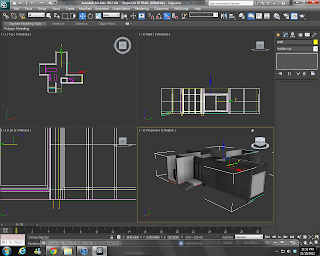








.jpg)
.jpg)
.jpg)
.jpg)





